 |
| Press any key to boot from USB.. |
This time I will share about computer tips, which I take from what happened yesterday afternoon when going to reinstall a netbook with a fairly well-known brands. This incident may well have ever experienced. Seeing the many vendors laptop, PC, motherboard, and other spare parts associated with the computer. But the effect on my writing now is so many types of BIOS. Because each type of BIOS necessarily have settings for each.
I will start my post with a story about the events that I experienced. Starting from servisan netbook afternoon. With complaints asked to reinstall. As usual I do is turn on the netbook, with Safe Mode C open the data, secure the data, restart and prepare a bootable flash Windowsnya. Therein lies the problem. When Bootable had my fill, my First Boot Priority already point to stick, then I restart, but what happens is it does not appear "Press any key to boot from the USB ....".
You've experienced the same thing?
Then what do you do?
If my own, directly to other alternatives. For example:
- Bootable replace flash with Bootable DVD, then First Boot I navigate to the USB DVD ROM, it is still the same, nothing changes,
- BIOS settings, tooling Utik I know, this step is nil,
Well, finally I get a simple way, actually does away with the points number two, enter the BIOS Setting. I'm just trying to Load BIOS Defaults, and Finally, when I restart, navigate to the Boot Menu, select the flash Bootablenya be first, and eventually appeared "Press any key to boot from USB ..." Then I press one button, and go to the next step to install windows.
The solution is quite simple is not it?
Only with Load BIOS Default,
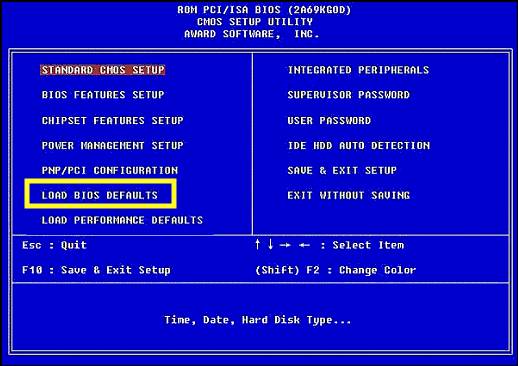 |
| Load BIOS Default |
The above solution is not trying to hurt you, and good luck !!
A few articles about "How to Cope with PC or Laptop Who Will not Go to stick Nor Windows Bootable DVD".
Hope It Is Useful!
[Hendry Sulistyo]


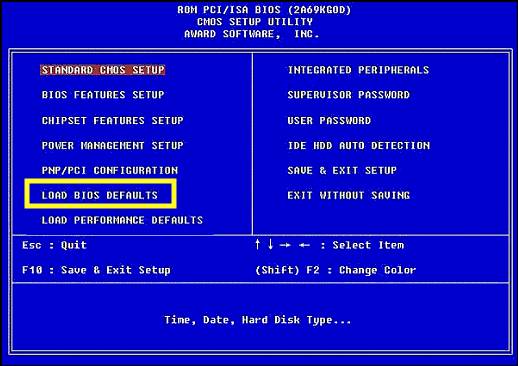

0 Komentar untuk "How to Solve PC or Laptop Who Will not Go to the Windows Bootable flash Nor DVD"